Steer your way to the top of search results with a strong SEO strategy that will help your business have better results. No business today can compete without a focus on local SEO.
For smaller businesses, optimising local SEO can boost brand visibility and lead to more traffic, leads and acquisitions. What business doesn’t want that?!
Without local search, smaller businesses cannot effectively compete against larger and longer established brands.
If you’re a business owner that is still unconvinced with the importance of local SEO, check out these statements from Google’s recent usage statistics:
- 4 in 5 consumers use a search engine and local search to find information.
- 50% of mobile users who used local search to look up information visited a business on the same day.
- 34% of desktop and tablet users who use local search visited a business on the same day.
- 46% of all searches done through a search engine are local searches.
- More than 60% of consumers engage with location-based Ads.
The stats above show that more and more search engine users are turning to local search to find solutions to their problems. This means users prefer local search. This is especially important for ‘service’ type business sectors. But not only that, the data proves local searchers take action, resulting in more acquisitions and purchases.
Whilst this information is good to know it’s also important to understand local search is highly competitive. There is limited online ‘shop window’ space for location-based searches. And every local business is competing for a larger slice of the marketplace.
So what can you do to improve your local SEO besides claiming your Google My Business listing?

Every local business has one thing on top of their wishlist – to dominate local search results.
Some of your competitors may have an in-house army of digital marketing experts to help, you may not be so lucky.
Here are my 10 covert local SEO hacks you can use today to help your business increase its visibility in search results and get found by more customers.
1. Swipe Your Competitors Hidden GMB Categories
Adding additional categories to your GMB allows you to rank for those keywords in local search. To find your competitor’s hidden categories simply:
- Go to their Google Maps listing.
- View the source of the page.
- Use ‘Ctrl F’ to find your competitor’s main category.
Then, simply find the consistent categories that get shown across most of those results and those are the ones you want to add to your own GMB page.
If you would like to learn more about optimising your Google My Business page see my recommended tips here in GMB part 1 and GMB part 2.

2. Localise Your Images
Geo-tagging specific images to your location help Google and other search engines destine that these images are relevant to your location. The more high-quality images you add, the higher you rank.
Bonus Tip: Name your files with the keywords you want to target to impact local search. For example, if you are a car dealer in Manchester one of your image file names could be ‘cars-for-sale-manchester.jpg’.
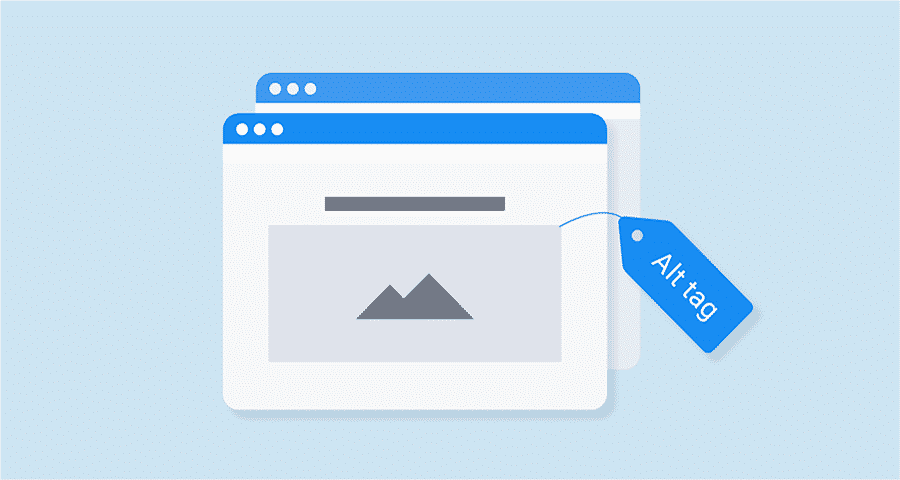
3. Remove Keyword Spammers From Local Pack
Fight local SEO spam tactics by using the ‘Suggest an edit’ button. Another issue that I see commonly with maps spam is fake business listings. These listings are completely false businesses that black-hat SEOs build just to rank and get more leads.
Typically I see a lot of these going ons in the locksmith and building trade – it’s full of people creating fake listings. This is one of the reasons why Google now does advanced verification for locksmiths, plumbers and other service type businesses.
Also worth mentioning you should keep a very close eye on any suggested edits made to your own GMB listing. Just the other day I had an alert stating that my client’s website URL was updated. It had been but with the wrong spelling. Even more shocking is that Google approved the change within 10 minutes! If I hadn’t changed the URL back to the correct spelling my client could have lost a lot of business from the website. You need to report any malicious changes and alert Google which will help stop any future fake suggestions.
If you set your GMB page up by yourself you will be notified by email when any requested changes are made. If not, then your digital agency/marketer should be keeping a close on eye on any malicious edits.
4. Track Missing GMB Traffic In Google Analytics
Use campaign URL Builder to distinguish traffic coming in from local organic search and GMB. It allows you to better track where your highest value traffic is coming by using UTM (Urchin Tracking Module) codes. Get started with the free tool here.

5. Display Star Ratings Within Google Search
Showing star ratings will give your business a competitive edge in search results. Not only will it help your listing stand out but it will also help customers see your business as being more credible and authentic (the trust factor). Reputation management should be considered a key factor in your overall digital marketing plan so make sure you keep track of all your brand mentions.
To add star ratings you will need to implement schema mark-up. Since JSON-LD is a data linking format, there are no additional requests to the server. Therefore, it doesn’t matter if the script is loaded at the top or bottom of the page. There is no render delaying whatsoever. Whilst we are on the topic of schema I would also recommend adding the aggregated rating JSON-LD for ‘Local Business’ structured data markup. The point of structured data is to help Google understand your business and website better.
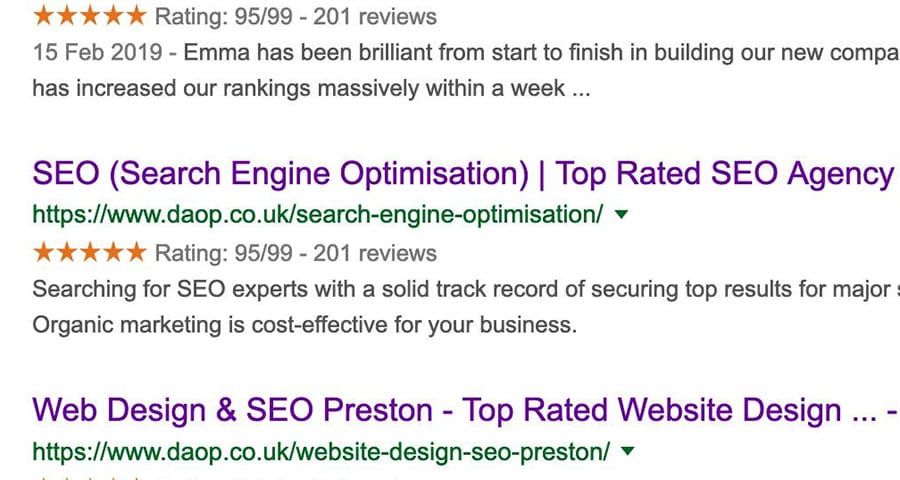
6. Find 100’s Of Backlinks In Seconds
You probably already know how important backlinks are and why they are crucial if you want to beat down your competitors. The number one rule in marketing is you can’t control what you can’t measure. So use a good backlink checker tool to get the full visibility of backlinks for a competitor domain. Then reach out to these local businesses to leverage opportunities.

7. Rank Higher With More Keyword Optimised Reviews
Keywords in reviews matter and adding the right keywords will help your business rank higher in local SERP’s.
To get more keyword optimised reviews, simply:
- Survey your customers.
- Select the best survey answers and then tweak them (here you add the right keywords).
- Help save your customers time and send the text and link to them to post on the review platform.
Bonus Tip: Add keywords to replies. Replying to every single review on your GMB page helps you further rank for key keywords. But don’t go crazy, keep your replies authentic so they don’t appear too spammy.
8. Stand Out With Emojis
The use of emojis next to your business name in search results will also help drive greater awareness and more traffic to your site. But how you use emojis will depend on your business type. If you work B2B you don’t want to appear incompetent with a string of lipstick lips emoji and tongue emoji all over your LinkedIn posts!
A recent OfficeTeam survey found that 39 percent of senior managers think it is unprofessional to include emojis in communications.
As always, keep your audience in mind when using emojis in your content marketing, social posts, and emails. Serious-minded bosses or employees may not appreciate the extra flair in your emails or text, so be sure to save these emoticons for someone who will!
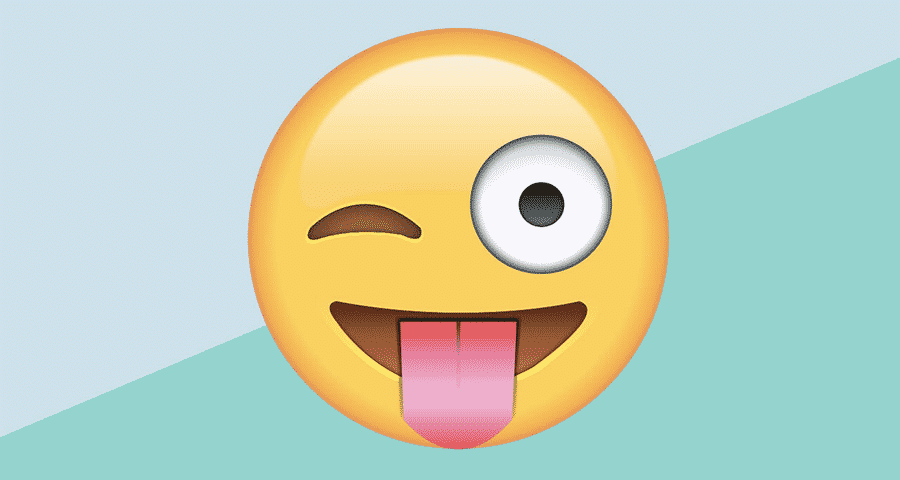
9. Increase Brand Searches With Clicks
Directing clicks on your company name or directors to your business open searches increases brand searches. This indicates to Google that people are actively searching for your business in local search. This is largely achieved by creating curiosity so that people can’t help but feel compelled to search for your brand.
One of the things I find interesting about this technique is that it’s an aspect of SEO that usually requires a mix of offline traditional techniques and newer, strictly digital ones to work. All promotion is good promotion, right?

10. Embrace Social Platforms
Whilst some marketers argue that posting regularly to social media sites such as Facebook and Twitter has no impact on search engine ranking, I disagree. Keeping active on your main social channels helps build social proof (trust factor) and shows that you are a serious and authentic business. I have seen improved SERP results happen when a business starts to engage with Social so I’m pretty sure being active on the platforms has had a positive effect.
Quality of posts – not quantity – is key. Yes, regular posting is important, but if you’re not offering any value there’s no point.
Conclusion
If your business has a solid strategic approach to local SEO, you will increase the opportunities your business has to get found first in Google’s local search results. While there’s not a hack for immediate results, using a few or all of these 10 actionable local SEO tips will make great improvements to your organic rankings.
The problem is though, you need to have a good technical understanding of SEO and dedicate a lot of your time on the campaign. Two common things that a lot of business owners don’t have. But not to worry, you can get on with running your business whilst leaving the hard work to an SEO specialist like myself.
Ready to see big SEO results sooner rather than later? I can help with that. Get in touch with me on 0800 689 0253 and let’s get your digital marketing up to speed!